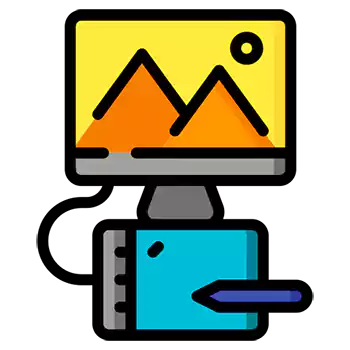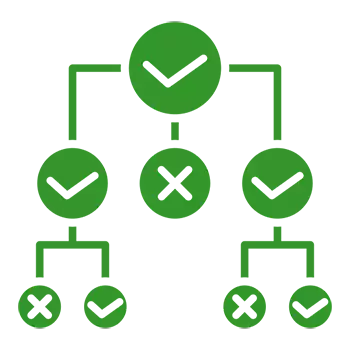Perfect Photo Edit Guarantees High-Quality
Providing high-quality editing is our motto. Each photo we edit is devotedly created by expert editors who understand the art and science of visual narrative. Whatever you need – razor-sharp, clean product shots for your online store, stunning car photography that highlights the car visuals, or blemish-free retouching of portraits. We offer high-definition, commercial-quality outputs at international standards. We do not work with automation, but with form technology and the skilled eye of humans to deliver pixel-perfect quality in every output. When your images represent your brand, quality is non-negotiable. And with us, you’re choosing nothing less than visual excellence that sells, captivates, and converts.